Recent years have seen an impressive increase of accessible and, notably, affordable Home Projectors on the market. While the quality of choice has also grown, it’s not always straightforward to make that jump from a satisfactory Home Cinema experience, especially on a budget, to something even more striking. For those film aficionados amongst us, to setup that escape into the world of movies, direct from our sofas, is a vital component and, as you’ll know, the visual quality is a vital part.
So, step up the Aurzen Boom 3, this do-it-all projector that’s just made its way to us here in the UK, after doing rather well in North America. Currently on Amazon at a very competitive £399.99 (and some appear to add a further money-off voucher – link here!), the team at Aurzen have built a reliable, and seriously competitive, high quality 1080p projector, which combines HDR10 and supports 4K decoding, plus integrated speakers with a real kick – which I’ll come back to shortly.
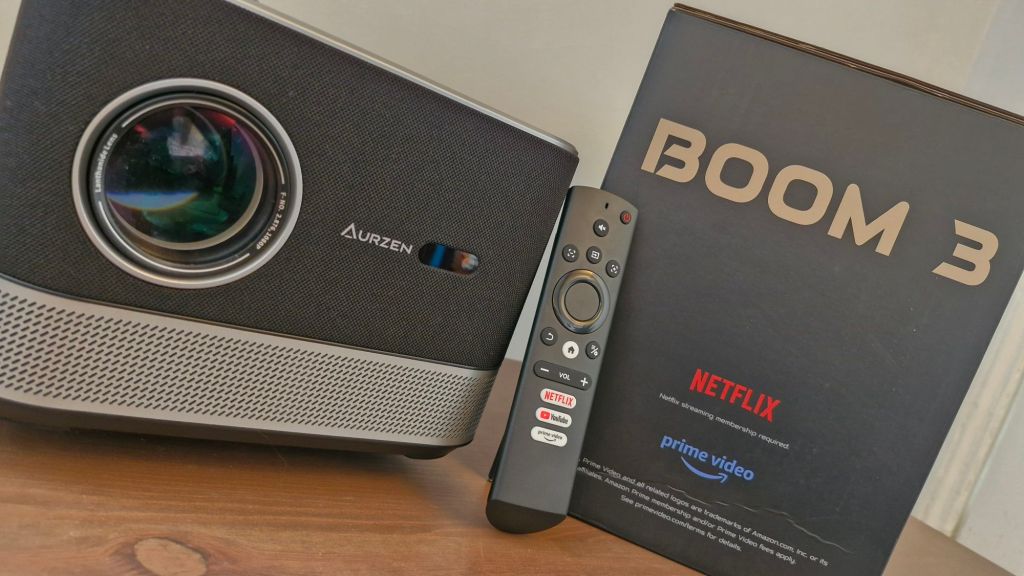
Aurzen, as a company, tell us they’re aiming to create audiovisual tech that pushes the limits on what we’d currently expect, and move everyone away from bulky devices and towards a device that’s light, practical, stylish and – vitally – a multi-functional addition to your home that can project whatever you want onto any surface, and can it do it with little fuss, plus offer the viewer ultimate clarity both indoors and even outdoors as well.
So, let’s take a look at it all a little closer…
How crisp is the image, & what about light conditions?
As quick initial summary, I can answer both those questions in a positive sense. I tested the Aurzen Boom 3 with a 100” fabric screen I wanted to utilise, and it fills that easily, and literally beyond – see my image evidence below – but it can project successfully from 60” to 250”, but obviously depending on light conditions, and consider the quality of the film you’re watching. They also suggest that between 60” to 80” is ideal and for this test, I stayed between 60” to 100”.
The device has a native 1080p resolution, with a display resolution up to 3840 x 2160, which is where you want to be to even start bothering with a Home Cinema Projector, plus handles 4K decoding, the latter being a genuinely vital ‘must-have’ in a world of 4K UHD home cinema excitement.
In terms of the image you’re watching, what could be better than testing it out with George Miller’s Mad Max: Fury Road for such an opportunity, as we all know this film deserves a big screen, and so in your own cosy Home Cinema, what could be better? I found the visuals crisp, clear and immersive, which is obviously beyond important, here’s a little teaser video, and also I took some live (not paused) action shots:




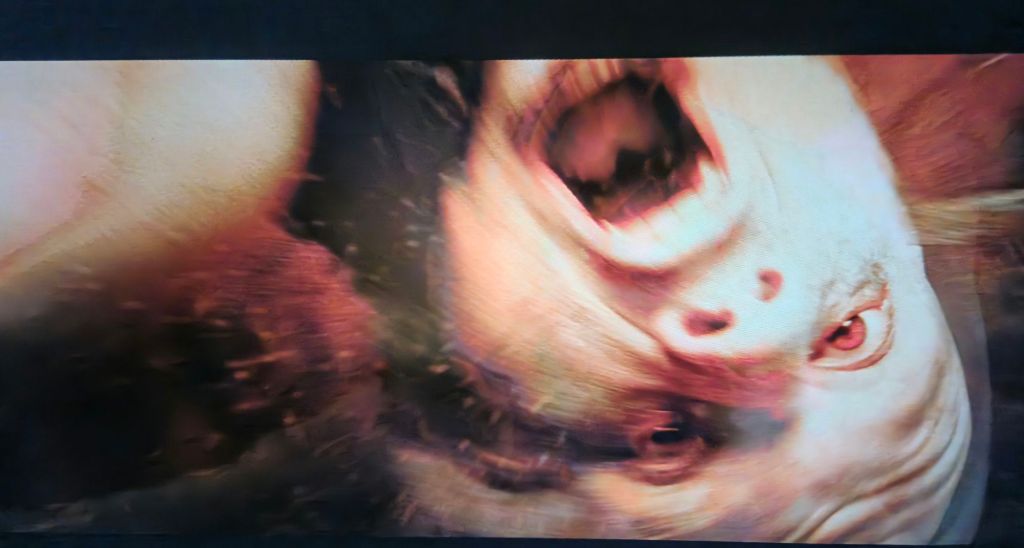

The Boom 3, very specially, offers HDR10 support, which gives you that all-important colour contract and clarity, alongside the 4K decoding and high-resolution projection. It also includes 500 ANSI Lumens/brightness, which means you can see the image clearly in a lit environment, without necessarily having to turn off the lights to still have a positive viewing experience: I will say… having assessed Mad Max: Fury Road in both dark and light conditions, I took some further live ‘in action’ shots below, on a bright sunny day with both the curtains open, and the lights on.
Have a look:




I also headed back for some original Star Wars with The Empire Strikes Back, plus Rogue One, alongside the likes of Godzilla Minus One, and Shang Chi and the Ten Rings, and while I also love a low-fi indie film, for the projector I wanted to push its higher capability in a sound and vision sense – and it felt so immersive, so quickly.
How good is the sound quality?
In the past when using more expensive projectors, I’ve had to connect separate speakers, and this can be an issue if you haven’t got them freely available or can’t afford to buy all the extras. The Aurzen Boom 3 comes literally equipped, and in-built, with 6 sound units that incorporates 2 full-range speakers, 2 treble speakers and 2 diaphragms. Within that, they offer up 36W of power, as well as 3D Dolby Audio, which works by itself to assess the Dolby audio in your movie and bring through every level of sound you’d expect.
The idea here is that the sound is rich and not that terrible tinny, so it properly represents what you’re supposed to be hearing – in both quieter and louder (and mid-range) situations, in essence immersing you into the world of the film you want to be taken away by.


In terms of design, which is related in this context, the speakers are within the unit, but you can easily detach the cover on the back, and that’s very easy as it’s magnetic, so you can slowly pull it off to reveal the smart and stylish speakers behind it. Feel free to leave that cover on or off, I felt it’s a nice touch in a design sense, as it shows you what’s going on underneath.
The Boom 3 gave me everything I wanted in a sound sense, and you can turn it up VERY loud should you be able to, and always be kind to your neighbours if they’re close by, or even invite them around to enjoy the movie as well!
On the integrated Auto Focus and Keystone Correction elements…
If you’re new to this game, you’d think Auto Focus was a given and in truth it should be with every projector, at any level. Of course it’s included here in the Aurzen Boom 3, and works effortlessly. So, as example, when you’re setting it up, or moving it for your needs, it’ll re-focus to the area you’re projecting on and do it quickly, without any fuss – and I mean onto ANY surface – by using its own AI auto-focus algorithms, and don’t worry, AI is only built for that purpose.
Something you might be less familiar with is the Keystone Correction, and for me (again, having used it previously), this addition is a genuine game-changer on these devices, and makes the difference of whether it’s winning as an entire setup and, thank the tech world, the Boom 3 has the auto Keystone Correction, which basically means that the image will fit (in screen size and shape) to where you’re pointing the device. In normal speak, it focuses to the space you’re looking at and reworks itself to make sure you’re getting the best viewing experience, whatever the size of the screen or space you’re in. It’s beautifully smart.
Here’s a very quick video, giving an example of the initial image being askew, then using the Keystone Correction to realign to the space – and a longer take on the viewing experience:



If you don’t want it to always do what it wants automatically, that’s also fine, because there’s a manual Keystone Correction in the settings as well, via the remote, where you fit the screen as you want to and find that perfect rectangular image. And, yes there’s more, you can manually zoom in and out, to adjust your image size from 50% to 100% – and these things are so useful when fitting to the space you need it for (as above with Top Gun: Maverick and Rogue One!)
Also, I primarily used the front projection for this review, but it does have the options for rear and ceiling setups as well, although I think if you’re like me, you’ll be content enough to either place the Boom 3 a flat surface near you or pick up a tripod to secure it more efficiently, and just get involved.
What Apps are on it, and what can I watch?
Think of the Aurzen Boom 3 as a little Smart TV, with huge power. While it might have some work to do in the UK market to add the likes of an Android-based system, here it comes with Smart ZenOS, which seems to focus on the lesser known apps to try out, but you do have options, and thankfully it comes preloaded with officially licensed Apps which includes Netflix, Prime Video and YouTube – obviously all a dealbreaker.
For me, activating Netflix, Prime Video and YouTube was simple. After connecting the device to your home Wi-Fi, it guides you through how to do that the first time you switch it on, you’ll get the Home Page menus, you literally just open the app from that front screen and it’ll give you a QR code to scan, along with a unique number, to help you activate it from any accounts you might already have.




If you don’t like QR codes, you can also do it manually and it tells you everything you need on screen, it’s so very simple – and I’m glad that companies are making access to Apps quicker and easier all the time, after all, Home Cinema should only be about enjoyment rather than any stress of spending hours trying to remember a hundred different passwords. Once you’re in, you can scroll through to your hearts desire – however long that takes you – it runs smoothly, the graphics are as you’d expect and launch that film or show with one click!
The additional benefit of the Boom 3 is that, on the back of the unit, is two USB slots plus two HDMI slots, so you can plug in whatever you might have already and expand those streaming options. For me, I slotted in my PS5 so I could access Disney+ – and PS5 games – and that wasn’t an issue either and enabled me to dip into the MCU, which I’ve always found great for testing projectors, as technically and visually they’re so attuned to the big screen experience, even at home!
A bit of technical info
A brief reminder:
- Remote Control to help setup and manage your choices, and on it are individual buttons for the three preloaded streaming services.
- Resolution comes in at 1920 x 1080, with that 4K decoding, I had no issues with quality, as ever this might depend on your personal Wi-Fi setup, but the clarity for me was as I’d want.
- The Brightness here is 500 ANSI Lumens, with a throw ratio of 1.35:1, with Keystone options at Auto or Manual, and the same goes for the focus choices.
- 2x HMDI slots, 2x USB slots, 1 Headphone, plus it has Bluetooth 5.1
Summary
From the moment I opened up the Aurzen Boom 3, it felt like a solid, stylish all-in-one projector but what I was also surprised about was how light it is, especially as it’s incorporating some excellent 36W speakers.
In that early setup, I’d recommend picking a huge plain wall (or projector-related screen if you’ve got one) and getting near a place where you can plug it in, switch it on and let it take you through the setup. Take your time here, as it’ll guide you through in a genuinely useful way.
One of the first things you’ll notice is the auto-focus and a significant benefit is the Auto Keystone Correction. It’s certainly a ‘see it in action’ thing yet it makes the setup process easy, and by including these two essential elements, it makes the Boom 3 very much on its way to being a winner.
In terms of overall balance, I do believe it’d profit from an Android operating system, and something like Google Play for more UK-related apps, as I’m unsure on the origin of the other included ones, but does include TikTok, and VIVO plus those aforementioned official platforms in the shape of Netflix, Prime Video, YouTube, and YouTube Kids, plus you can plug other devices into the unit itself. So there is a little room for improvement here, but the positives outweigh the rest.

If you’re concerned about the technical side, I think it’s a user-friendly unit, it’s compact and easily portable (although the power cable could definitely be longer), and it comes with a sold remote control to take you through that journey. There are options to adjust the viewing and sound experience on the unit, including the usual presets that your TV might have, but I’d say initially just use it as it is, as it’s mainly ready to go, whatever your experience of such devices. I’d say if you can use a modern mobile phone or television, you’ll be fine here.
Overall, the Aurzen Boom 3 is an excellent piece of kit, a stylish all-in-one high-quality projector that’s light in weight but packs one hell of a punch when it comes to its sound capability. Plus, in all light conditions, the Boom 3 offers you a superb, immersive cinematic viewing experience with ultimate and critical clarity and I’m eager to see what’s next as well!



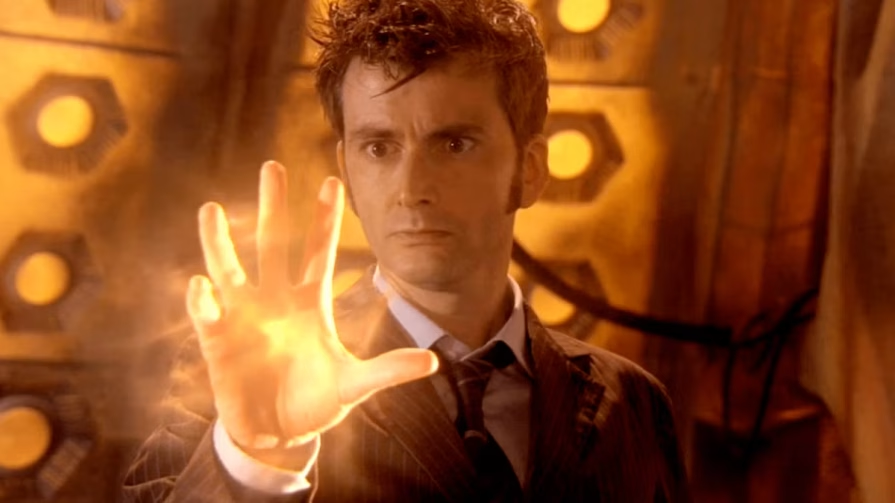


![Unquiet Guests review – Edited by Dan Coxon [Dead Ink Books]](https://criticalpopcorn.com/wp-content/uploads/2025/10/ug-reddit-ad-e1761690427755.jpg?w=895)

![Martyrs 4K UHD review: Dir. Pascal Laugier [Masters Of Cinema]](https://criticalpopcorn.com/wp-content/uploads/2025/10/image-1-e1761586395456.png?w=895)


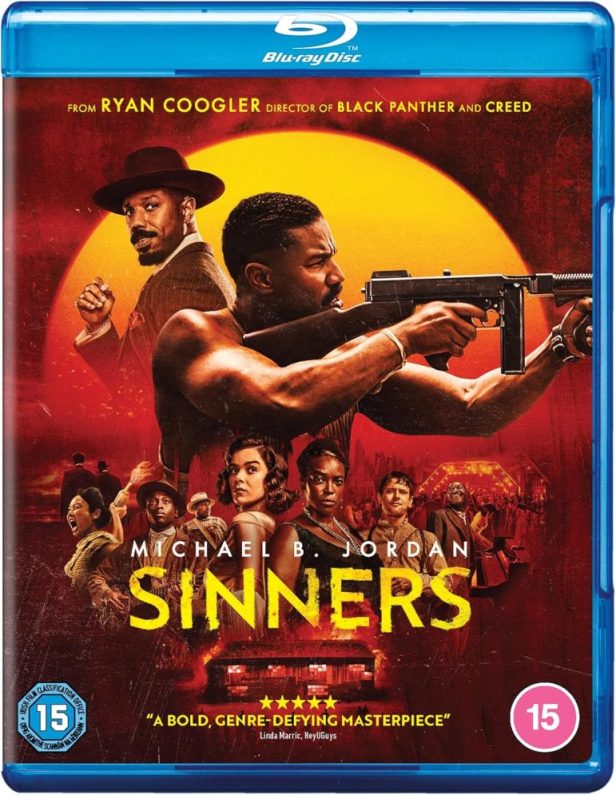

![Why I Love… Steve Martin’s Roxanne [1987]](https://criticalpopcorn.com/wp-content/uploads/2016/11/roxanne.jpg?w=460)

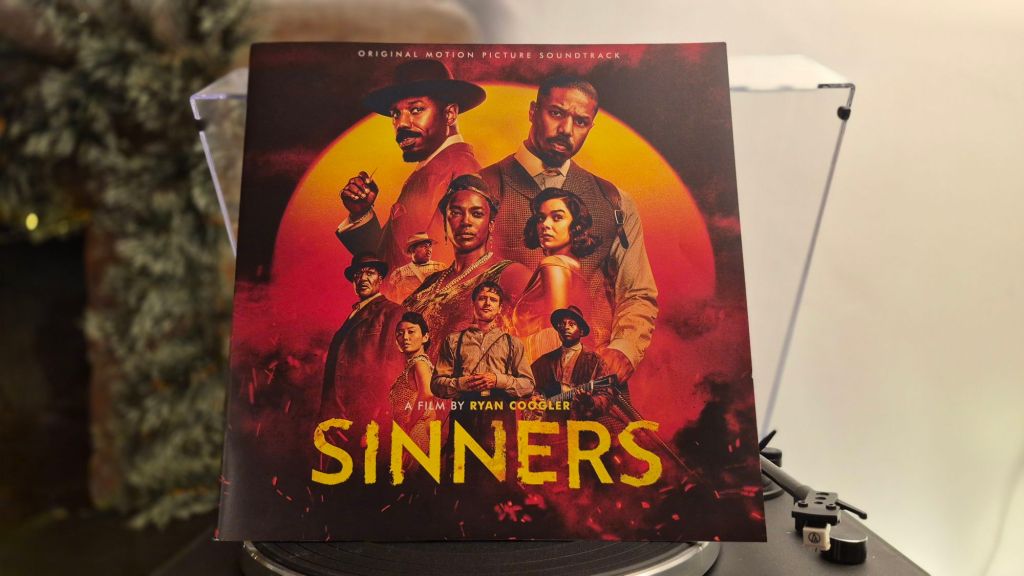

Post your thoughts